How does Renvfy work
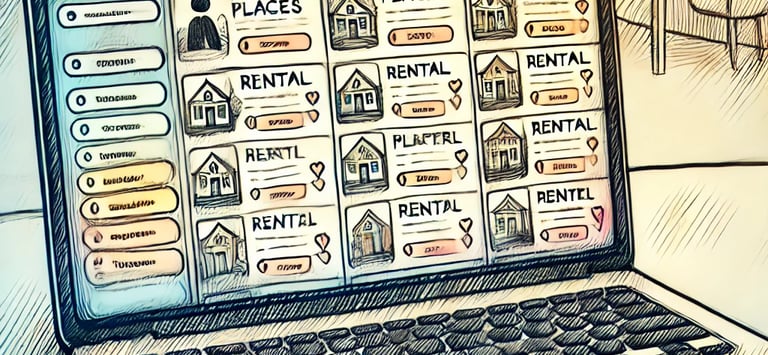

Find a Rental Property
Search for a rental property on any websites such as Facebook Marketplace or Kijiji. Once you find a property that interests you, check the landlord’s availability for a viewing appointment.
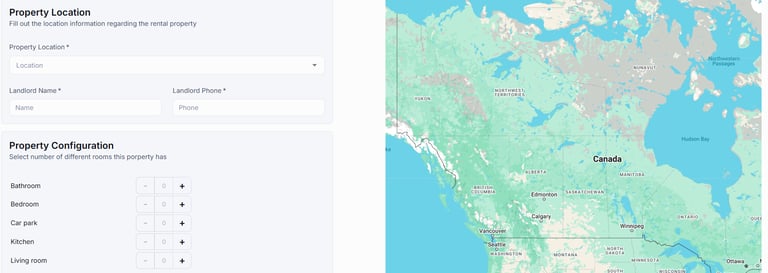
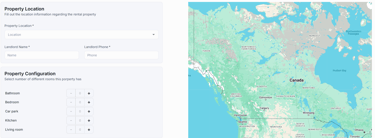
Book a Viewer
Visit the Renvfy Dashboard and enter the details of the rental property along with the desired appointment dates and times. Then, request a Renvfy viewer


Viewer Visits the Property
On the scheduled appointment date, a viewer from the local area will visit the rental place on your behalf to conduct the viewing
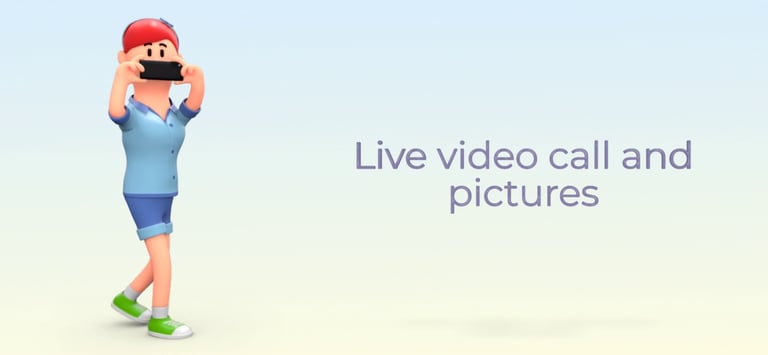

Live Video Call from the property
Once the viewer is at the location, they will initiate a live video call through the Renvfy app. You can join the call from your Renvfy Dashboard


Ask Questions
During the video call, the viewer will ask the landlord general questions. Feel free to ask any questions you may have or seek the viewer’s opinion


Finalize the Rental Process
After the video call, you can contact the landlord through your preferred rental website and proceed with reserving the property
Renvfy
Never rent sight-unseen—reserve a viewer and see it before you rent it!
Company
Connect
© 2025. All rights reserved.
